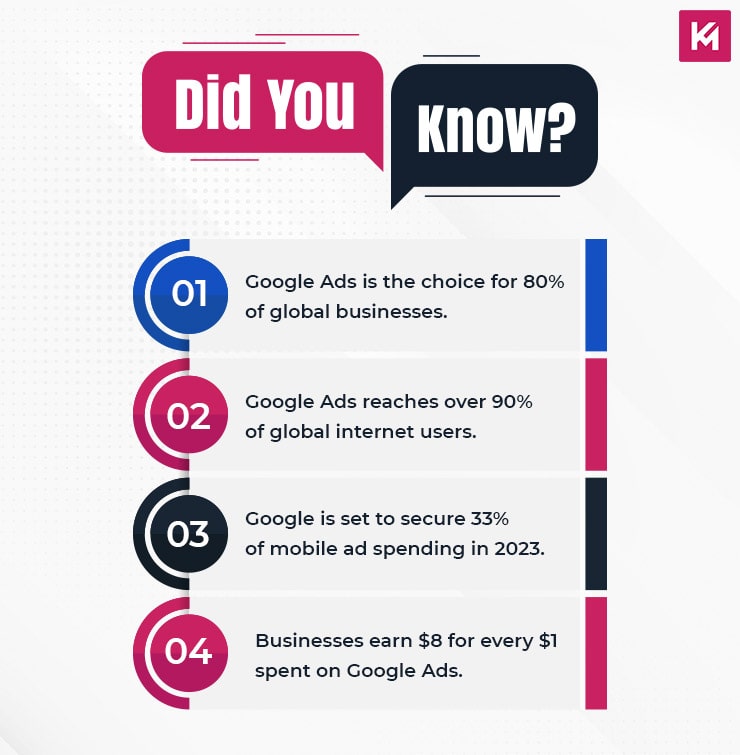Your online business becomes profitable only when your brand is visible to your target audiences. Don’t you agree? This is one of the most challenging tasks for website owners to accomplish. However, there happens to be a quick fix to this very problem, which is known as paid Ads.
Among the various paid Ad options available in the market, Google Ads truly stands outs from its competitors. This statement can be further validated by research conducted by Webfx, which concludes that 80% of global businesses use Google Ads for their marketing campaign.
This blog will help you understand all the basic questions regarding Google Ads. Whether it is to know which type of Google Ads you should target or how much it will cost you.
Let’s get straight to the information,
What exactly is Google Ads?
Google Ads was formerly known as Google Adwords until 24 July 2018, when it changed.
You can understand Google Ads as an online platform that helps companies around the world advertise their brand on Google and its partner websites. It works on a bidding system where a group of businesses bids for the exact keywords to feature their offerings on top of Google’s SERP.
Google Ads provides you with various ad format options, some of which are as follows:
- Text format search engine ads
- Video ads
- Youtube ads
- Banner ads
What are the various types of Google Ads?
Google Ads provides numerous types of ad formats to help businesses reach their target audience and achieve their marketing goals. Some of the most common types of Google Ad campaigns are explained below:
1. Search Ads:
These are text-based ad that appears at the top of the Google search engine result pages. Type “SEO services” on the Google search bar, and you will be able to see ads labelled as sponsored.
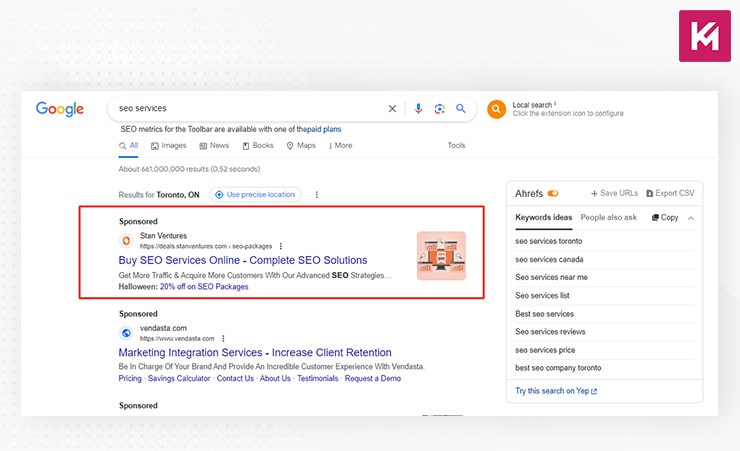
2. Display Ads:
These are visual ads that may contain images, texts, or videos. They get featured on various websites and apps within Google’s display network.
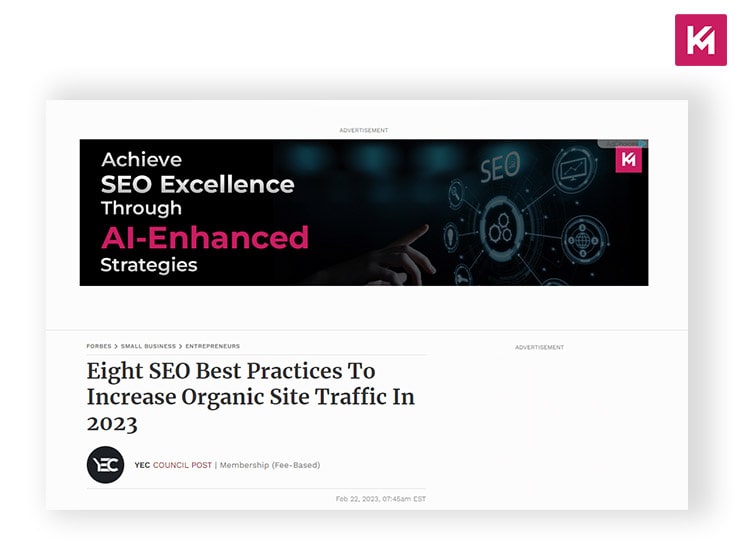
3. Video Ads:
Video ads are featured on YouTube and across the Google display network. They can be in-stream ads that play before, during, or after YouTube videos. These ads can also be displayed on YouTube search result pages or display networks.
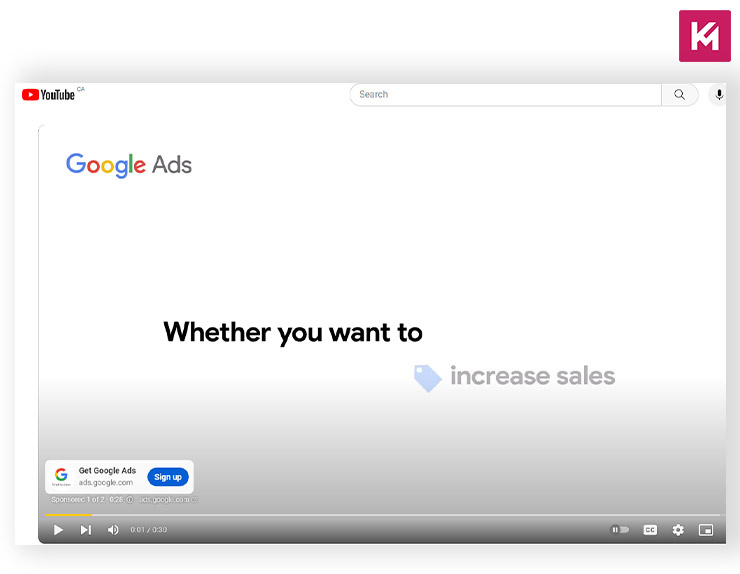
4. Shopping Ads:
These ads are especially for e-commerce stores and display product information such as image, name, price and store name. They typically appear on Google shopping results and can also appear on Google search results.
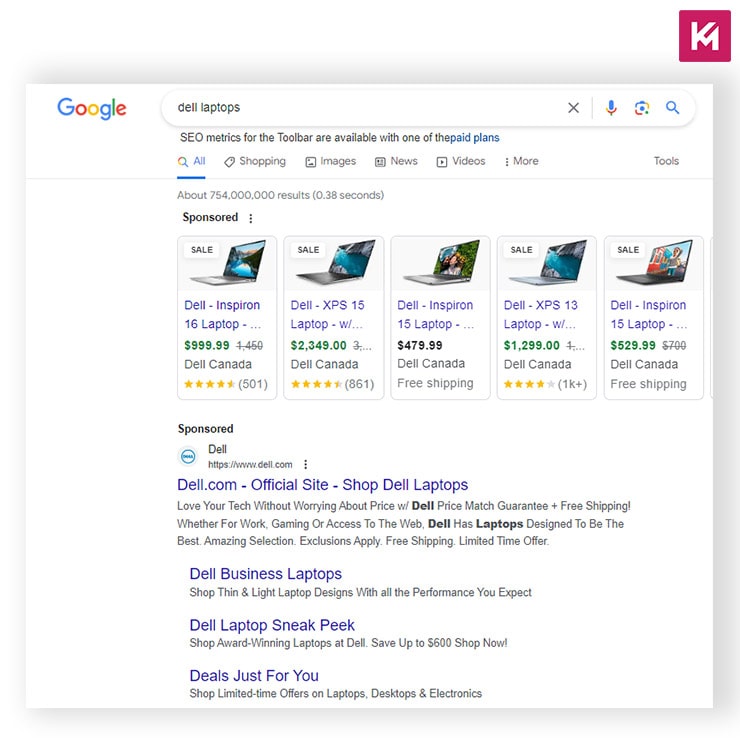
5. Discovery Ads:
These ads appear in digital places like Google Discovery feed, your mobile’s YouTube home page or Gmail promotions. They are visually engaging and aspire to hold the users’ attention as they browse online.
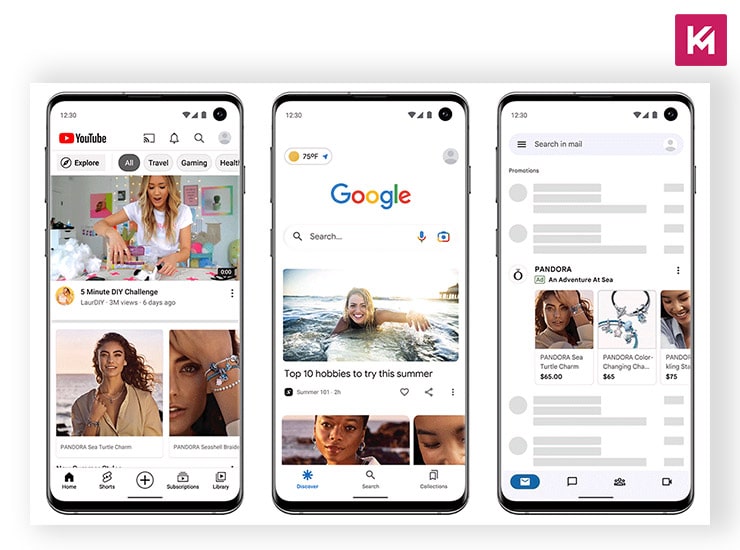
Why you should consider Google Ads?
Google Ads provides ample benefits to its beneficiaries, some of which are discussed below.
1. Super fast results:
When you compare Google Ads with other marketing channels, such as SEO, the obvious difference lies in the speed of results.
SEO takes a significant amount of time to place your brand on top of search results, while Google Ads can help you climb to the top much faster.
2. Measurable results:
Google Ads allows you to measure the performance of your ad campaign in a real-time. This data can help you decide which ad works fine and which requires tuning for better results.
3. High profits:
Google Ads is regarded as one of the best marketing tools when it comes to the return you get on your investment. Did you know Businesses earn around $8 for every $1 spent on Google Ads?
4. Cost control:
With Google Ads, you have total control over the money you will spend on your campaign. You can set a daily or monthly budget and only pay when someone clicks on your ad.
Does your website have the potential for success? Find out with our free assistance!:
How does Google Ads work?
Google Ads works on a concept known as the Cost-Per-Click Model. In this model, you pay a certain amount to Google when someone clicks on the ad to visit your website or complete any defined action. In addition to this, Google Ads allows you to set the following bidding options.
- Cost-Per-Click: You have to pay when someone simply clicks and visits your online store.
- Cost-Per-Mile: You are entitled to pay when your ad hits 1000 impressions.
- Cost-Per-Engagement: You pay when someone engages with your ads. For example, subscribing to a newsletter or watching a video.
Bidding Cost
The cost of bidding depends on many factors, such as the number of entities bidding for the same keywords, search volume, time of the year, etc. When you bid for a specific keyword, you determine the maximum bid you are willing to pay for a click. If your maximum bid is lower than what Google estimates, your ad will not show up.
So, how is the cost of a bid determined by Google? This is calculated on the basis of 3 main metrics intertwined in a formula.
The Metrics
- Max Bid
- Quality Score
- Ad rank
The Formula
Your Bid price = The Ad rank of the bidder below you ÷ Your quality score + $0.01.
It might look complex at first, but it is really easy to understand. You just have to understand the metrics before coming to the formula. The concept of a maximum bid is already covered above. The remaining metrics, which we will discuss in a bit, are ad ranks and Quality scores. Let’s start.
1. Quality score:
Quality score is a metric by which Google calculates the order in which the keywords should be ranked. It is a numerical ranking on a scale of 1 to 10. The higher the quality score of an ad campaign, the higher its chances of ranking above others. It determines the cost and ranking of your ads on Google’s SERP. It is further divided into 3 subcategories, which are as follows:
- Ad relevancy: It indicates whether your ad copy includes the keywords that match the search intent of your target audiences or not. If it does, it passes as a relevant ad.
- Expected CTR: It is the number of clicks you receive on your ads. If your ad receives more clicks, it signals to Google that the target website is of value.
- Landing page experience: It is the time spent by the target users on your websites. Longer user engagement time indicates that your website is relevant to the users’ interests.
2. Ad rank:
Ad rank is another critical metric that decides the position on which your ad will feature. It is calculated by multiplying the max bid with the quality score. For example, if the max bid is $5 and the quality score is 5, then the ad rank will be 25. If the value of your ad rank is greater, it will be more likely to sit at the top of other ads.
Now that we have understood the metrics, we will be taking an example to calculate the price of the bidding. See the table below for clarity.
| Max Bid | Quality Score | Ad Rank | Price | |
|---|---|---|---|---|
| Advertiser 1 | $2 | 8 | 16 | $2.51 |
| Advertiser 2 | $4 | 5 | 20 | $$4.01 |
| Advertiser 3 | $6 | 3 | 18 | $6.01 |
When we apply the formula of bidding cost, we will get the prices mentioned above. For advertiser 1, the price will come to be as follows:
Your price = 20/8+ 0.01= $2.51
Check out these blogs to learn more about how to optimize your digital presence:
8 STEPS TO UTILIZE GOOGLE ADS FOR ECOMMERCE SUCCESS
Ad groups and keyword match types
Google defines Ad groups as the collection of multiple ads that share similar targets. Ad groups give you the flexibility to create an ad campaign with multiple keywords to target better. Marketers often find it effective to structure their Ad groups around product categories or sections.
For example,
Suppose you own a shoe company in Toronto, Canada. You can put a keyword such as sports shoes in the Ad groups to target the audience looking for sports shoes. To expand your campaign’s reach, you also add keywords as follows:
- Basketball shoes for sale
- Football shoes for sale
- Hiking shoes at a heavy discount
The keywords we include in the Ad groups can be of various types to target a vast audience’s search intent. For example, we can categorize the keywords into 4 match types.
| Match | Special Symbol | Example Keyword | Ads may show on searches that | Example searches |
|---|---|---|---|---|
| Broad match | N/A | women’s shoes | Includes misspellings, synonyms, and other related searches. | Buys ladies shoes |
| Broad match modifier | +Keyword | +women’s+shoes | Contains the modified term | Shoes for women |
| Phrase match | “Keyword” | “women’s shoes” | The close match of the phrase | Buy women’s shoes |
| Exact match | [Keyword] | [women’s shoes] | An exact match of the phrase | Women’s shoes |
Ad extensions
Google Ad extensions help advertiser show their target audiences extra information such as pricing, product highlights, or customer reviews. There are many Google Ad extensions, some of which are listed below:
- Call out extension
- Sitelink extensions
- Image extensions
- Promotion extensions
- Location extensions
How to create Google Ads from scratch?
1. Visit https://ads.google.com/home/ from your device and click on the “start now” button.
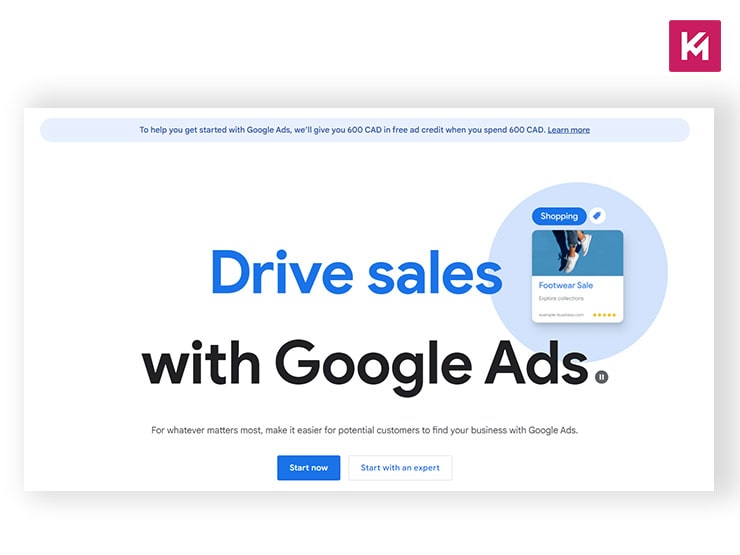
2. To set up a Google Ads account, you need to have a Google account, and if you don’t, you can simply create a new one.
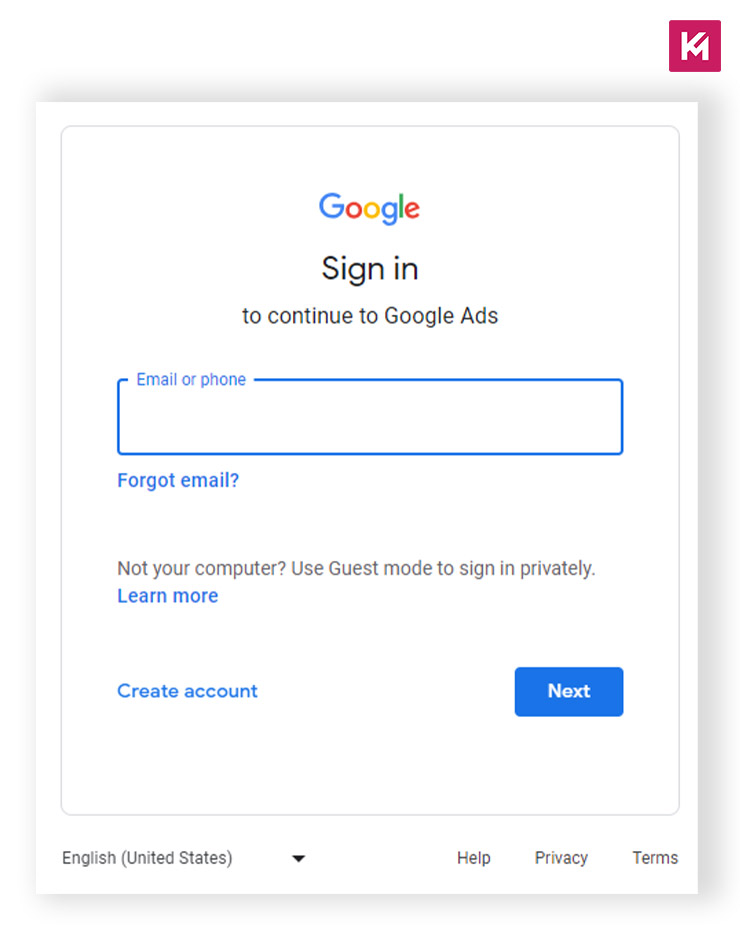
3. Once you have selected your desired Google account, you will be directed to a new page where Google asks about your primary goal. You will be asked to choose from the following options.
- Get more calls.
- Get more website sales or sign-ups.
- Get more visits to your physical location.
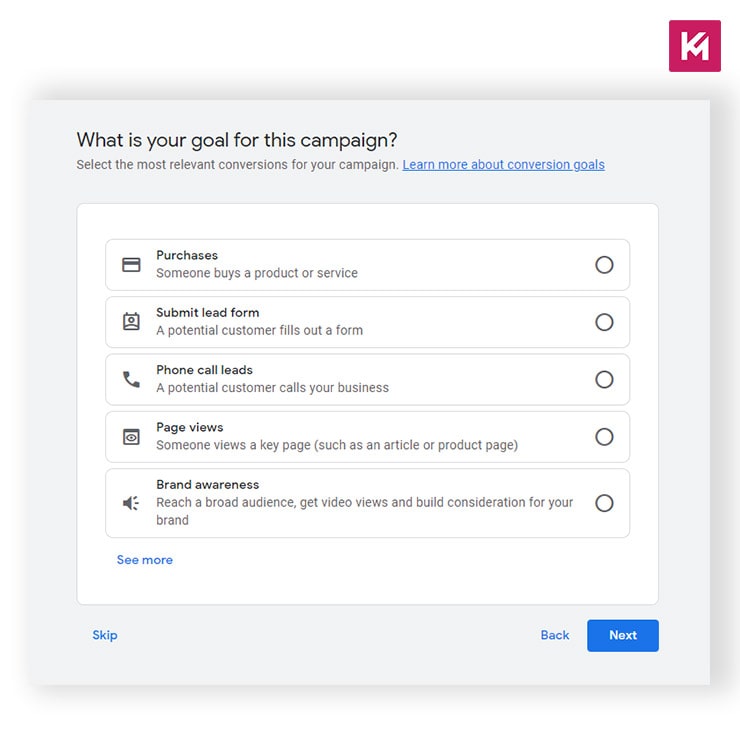
4. After this, you will get to the next step, where Google will guide you through building the new campaign. But here again, choose the option to “create a campaign without goal guidance” for more flexibility.
Select the type of ad format you wish for your ad campaign. You can select a search ad format or display an ad per your requirements. Now, choose the results you wish from your campaign. You can choose between website visits or other options as the desired outcome of the campaign. Enter the product page URL and click on continue.
5. The next step that follows is to apply general settings to your ad campaigns. Here, you will see the options for setting up the name of your campaign, location, and language. Upon scrolling down, you will also find the option to optimize your budget and bid. Define the average amount of money you want to spend daily and set the bid you want to focus on, for example, clicks, conversions, etc.
In addition to this, you will find the option of Ad extensions, which you should optimize for better reach and CTRs. Click on save and continue to proceed to the next step.
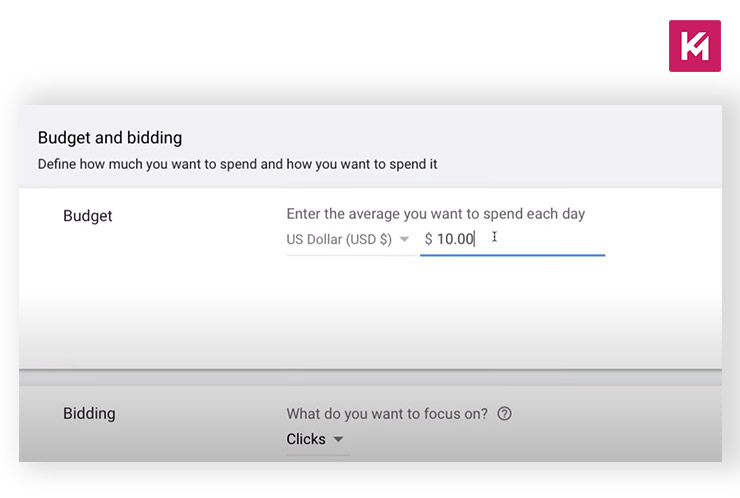
6. After the above step, you will be directed to the “Ad groups” creation page. In this step, you have to decide the name of your Ad groups, which should be a primary keyword describing your offerings. Below this, you will find the section to add the target keywords to match the search intent of your target buyers. Click on save and continue to move to the next step.
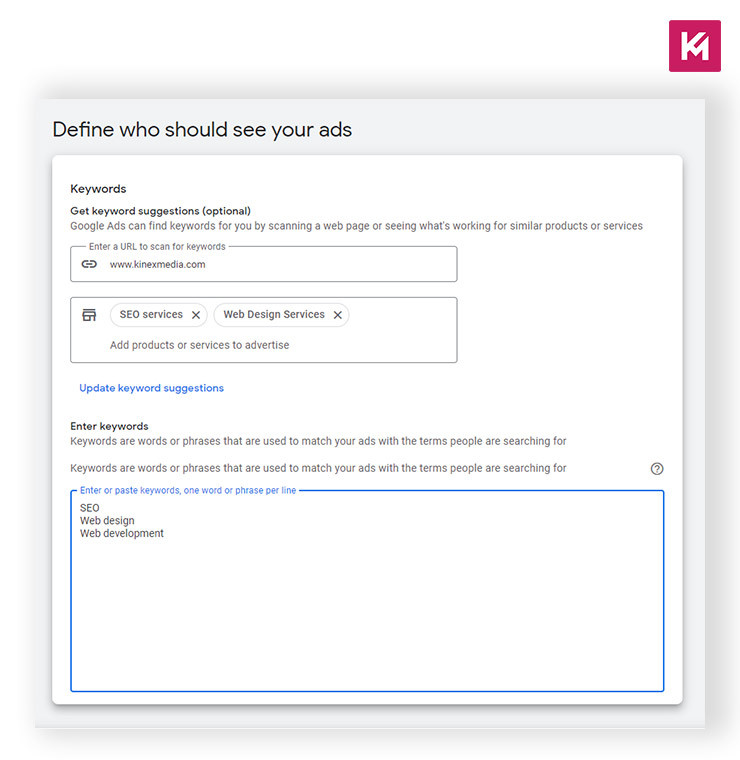
7. Now, you will land on the most critical step of Ad creation. This step will decide the look of the ads when someone searches for the keywords you are targeting.
In this step, create the ads by writing actionable and keyword-rich content for headlines and descriptions. Enter the specific URL where you want your ads to direct potential customers. This can be on a category page or a specific landing page. Once you are finished, click on save and continue.
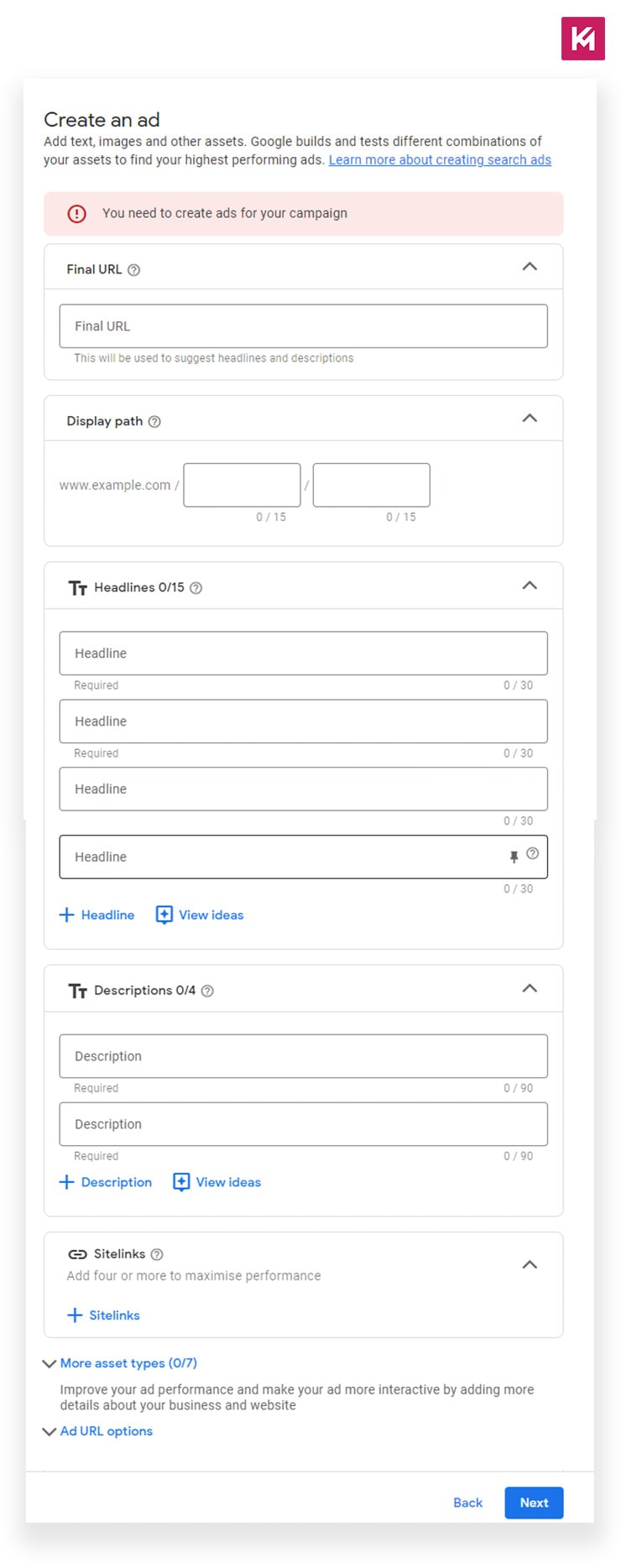
8. The last step will be to provide your payment information to conclude the process. Once the payment is complete, Google will review your campaign and then launch your ads on its various platforms.
Ad optimization
You may think once your ads are live, the work is completed, but this is not true. A regular ad optimization effort is required to refine your ads for enhanced performance. In this phase, you measure the success of your ads by analyzing key metrics, such as CTRs, conversion rates, impressions, etc., to identify the areas of improvement.
You may be required to optimize ad copies, the landing page content or the bidding strategy. This is done to ensure your ad is reaching the right audience and generating the desired results.
Final Words!!
In the end, you should know that Google Ads can transform your stagnant business into a profitable one. You can take the help of professional advertisers such as Kinex Media to help your product and services reach the audiences they are destined for. Moreover, the cost of your total ad campaign doesn’t surpass your budget if done right. So, if you are someone looking for qualified and sure traffic to your online store, you can consider the option of Google Ads for marketing.