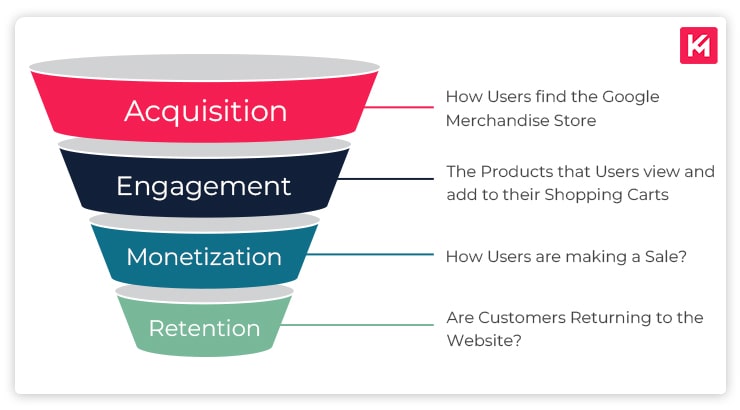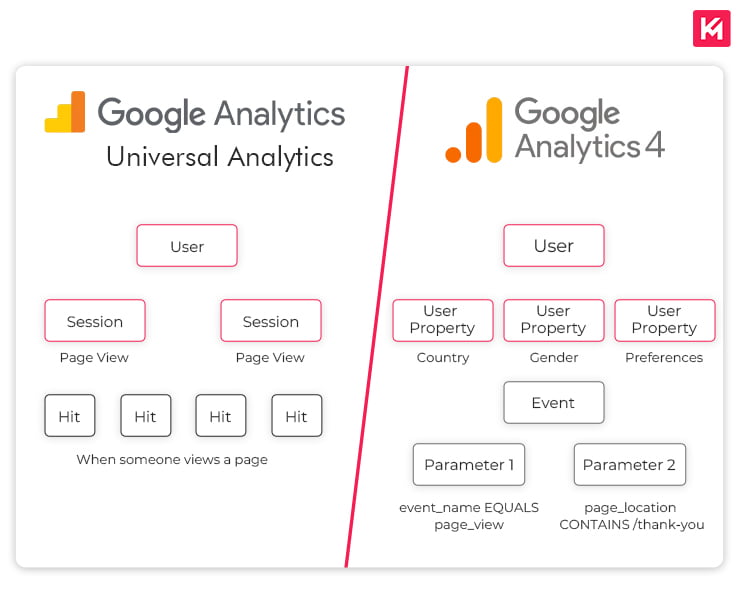Let’s welcome the new era of analytics: ‘Google Analytics 4’. This new version of analytics has ushered in a revolution for all businesses, particularly eCommerce enterprises. Things have been simplified with GA4, and its reporting features are notably advanced.

Why should I switch to GA4?
- Simultaneous web and app tracking has become possible with GA4.
- The received data is ‘User-Based’ rather than ‘Session-Based.’
- GA4 provides options to connect Google tools, allowing you to access all the data on a single platform.
- Cross-device tracking has improved user-tracking accuracy.
- It is easy to set custom metrics and create events.
- Numerous customization features make everything simple.
- Comparing data across all parameters is easy.
What’s New in GA4?
The interface of GA4 has become significantly refined. The reporting categories have been organized based on the consumer’s life cycle: Acquisition, Engagement, Monetization, and Retention.
Category |
Overview |
What to do with it? |
| Acquisition |
|
Which marketing channels help you to bring customers to your website or app |
| Engagement |
|
What content users engage with & share with others |
| Monetization |
|
What makes the user make a sale? |
| Retention |
|
Calculate user’s lifetime value & predict how many users can your business retain |
Journey of Google Analytics
Google Analytics has undergone a long journey to arrive at its present state. Originally known as ‘Urchin’s Analytics’, it was subsequently acquired by Google in 2005 and became the ‘Classic Version of Google Analytics’. In 2013, a significant update transformed it into ‘Universal Analytics’. By 2020, Google introduced a new beta tracking property called ‘web+app’ within the ‘Universal Analytics’ framework. And now, in 2023, we find ourselves experiencing the marvels of ‘Google Analytics 4’.
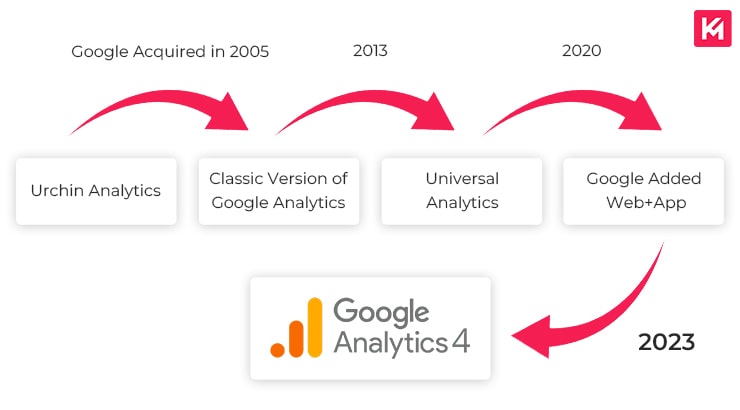
There are significant differences when comparing Universal Analytics and Google Analytics 4.
- The methods by which Universal Analytics and Google Analytics 4 track user interactions are fundamentally distinct. Universal Analytics measures interactions based on sessions and pageviews across properties, while GA4 measures interactions based on defined events.
- The entire interface has undergone a transformation. Although many aspects have been simplified, several newly introduced features can be complex to understand.
- In Universal Analytics, what was referred to as a ‘Goal’ is now termed as ‘Conversions‘ in Google Analytics 4. Similarly, in UA, it was known as ‘Total Users,’ whereas in GA4, it is labeled as ‘Active Users.’
- In UA, the format for tracking ‘Users’ and ‘New Users’ appeared as follows: Users: 11,850 and New Users: 11,549. However, GA4 has introduced a different figure format, displaying data as Users: 11K and New Users: 10K. GA4 presents rounded figures for acquired users.
Here are some generic differences between Universal Analytics & GA4

Data Model
Unlike Universal Analytics, where data acquisition follows a preset method, Google Analytics 4 provides the flexibility to define parameters for data collection.
For instance, consider a scenario where you wish to track a conversion when someone both purchases and views a product. In Google Analytics, you have the option to configure two or more parameters for such cases. This option wasn’t available in Universal Analytics.
Universal Analytics |
Google Analytics 4 |
Data was sent in the form of:
|
Data is sent in the form of:
|
Data Flow By Stream
In Universal Analytics, we had to include distinct tracking codes and configure separate properties to monitor different containers like websites, Android apps, or iOS apps. However, in Google Analytics, the process is streamlined. Each container can be tracked seamlessly using GA4.
Report Collection Method
As previously mentioned, the user buckets in Google Analytics 4 have undergone a change. In Universal Analytics, we were familiar with four buckets: ‘Audience’, ‘Acquisition’, ‘Behavior’, and ‘Conversion’. However, in Google Analytics 4, these buckets have been replaced with ‘Acquisition’, ‘Engagement’, ‘Monetization’, and ‘Retention’.
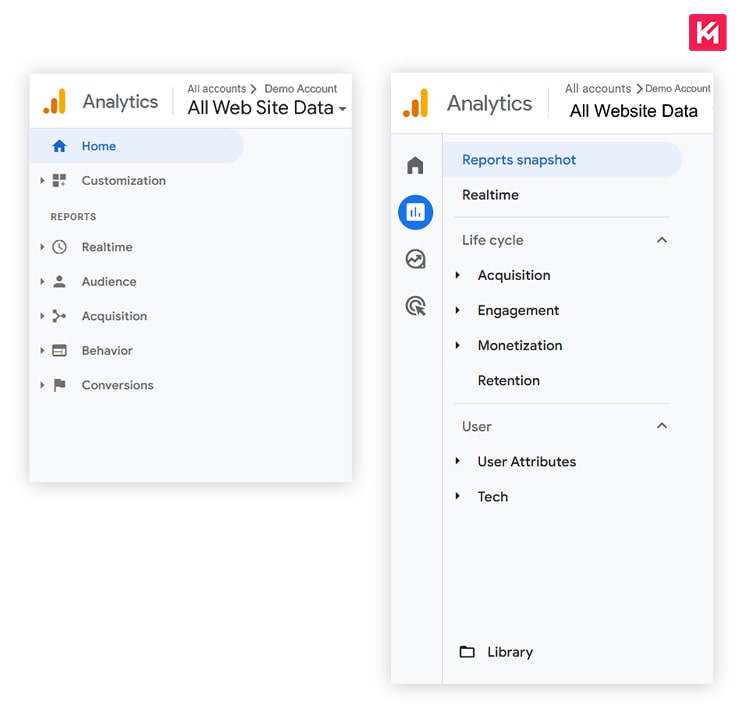
Calculate Bounce Rate from Engagement Rate in GA4
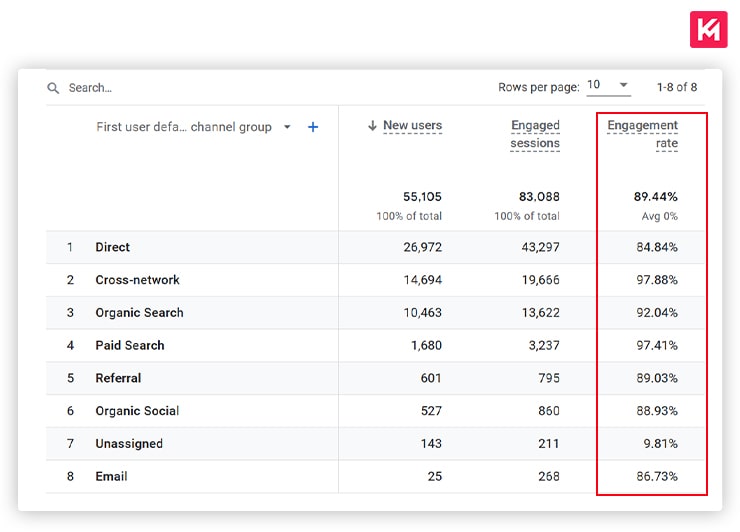
In Universal Analytics, there existed a metric known as ‘Bounce Rate‘, which aimed to determine the total number of people who left a page without taking any action. This metric only considered the ‘Time users spent on the specific blog or webpage’. What if the user has bought a product in less than 10 seconds? The universal analytics used to consider it as a bounced session. But it is not. However, in GA4, the new metrics “Engaged Session & Engagement Rate” has replaced the ‘Bounce Rate’. By subtracting Engagement Rate from 100, we can obtain Bounce Rate. For detailed analysis of bounce rate, “Engaged Sessions” can be considered. This new metric operates with different criteria, calculating engagement based on various parameters such as:
- The user spends a significant amount of time on a specific page.
- The user completes a form.
- The user clicks on a link.
- The user makes a purchase.
An ‘Engaged Session’ is registered even if a user doesn’t spend much time on a particular webpage, as long as they complete a form, make a purchase, or click on a link.
Bye, Universal Analytics!
To sum up, moving from Universal Analytics to Google Analytics 4 (GA4) is a big change. GA4 is better at tracking what users do online and on apps, and it helps businesses understand customers more. It also cares about privacy. Even though it might look a bit different, GA4 gives companies useful information to make smart choices and improve how they work online.